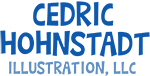04 Jan Thinking About Inking
After viewing my last post, artist Robert Miller wrote me and asked:
What do you use to ink your art? These are cool rabbit illos!
I thought his question would make a good blog post, so here goes.
Earlier this year I bought a Cintiq and started inking everything digitally (more on that below), but for many years I experimented with various inking methods on paper.
Pen and Ink. I first learned how to ink by using a dip pen with Hunt 102 nibs and a bottle of good-old India Ink, and inked my drawings on smooth bristol board. This was back in the late 80’s, before computers, when cartoonists were still using rubber cement and x-acto knives to create layouts, and inkers used white-out to fix their goofs. I used the Hunt pen tips for many years, and with them I was able to get a clean, cartoony line.
I never could get the hang of using a brush. I guess I never had the patience to learn it. But I’ve always envied the artists who took the time to master inking with a brush. It’s faster than inking with a pen, and you can lay down a snappier line. But the bristles are very unwieldy so the learning curve for a brush is much steeper.
Markers. Inking is a tedious process no matter how you slice it. As my freelance business grew I was forced to speed up my working process in order to keep up with the deadlines. It was just taking too long to dip the pen in the ink, scratch out a few short lines, dip the pen again, then scratch, then dip, etc. So I switched to markers. With a good marker you can ink much faster, but the trade-off is that your drawings are not “archival”, meaning the ink will fade over the course of a few short years—unlike India Ink, which is more or less permanent and can last for decades or maybe even centuries.
Some artists insist on india ink because they like to have an original piece of art that will stand the test of time and maybe even be worth real money someday. I like the romanticism of that idea, in fact I know some successful artists who make a decent side income selling their originals, but in the fast-paced world of commercial art I’ve decided to chose speed over permanence. For several reasons:
- For several years I’ve done all my coloring in Photoshop, so by the time the project is finished the black-and-white inked drawing looks rather incomplete.
- Since I’m always learning and growing as an artist I often look back on my past freelance work and shudder a bit. What I thought was great at the time now looks shabby and klunky. There is very little from my early career that I would ever want to see framed on someone’s wall.
- I make a lot of mistakes when inking. One advantage of scanning my inked lines into Photoshop was that I could clean up my inking mistakes quickly and easily. Instead of reaching for white-out, I just made a tiny “X” next to each mistake. Then, after I scanned in the inked drawing I’d look for all the “X’s” and clean them up in Photoshop. Unfortunately the original inked drawing looked like a tic-tac-toe board.
- I also did a lot of cutting-and-pasting in Photoshop, so it was somewhat rare for me to ink a large illustration all at once. Often the final piece would be an assemblage of several elements inked on separate sheets of paper. It’s a slip-shod way of working but for me it was effective. This meant there was no one original, complete piece of art to frame and sell.
So, markers were a good solution for me and my methods. My favorite marker was the Zig Writer, and to answer Robb’s question I used it to ink the rabbits in the last post. It has a tip on each end, one fat and one thin. The thin end is good for line work and the fat end is good for coloring in large areas of solid black. The label on the side of the pen reads “permanent ink”, “archival quality” and “fade proof”, although I have no idea if it is as permanent as India Ink.
I used to ink on Bristol board, which is heavy and expensive but will last a long time. A few years ago an art director recommended 8-1/2 x 11 Hammermill 24lb. laser print paper. You can buy it in any office supply store, it’s very cheap and the smooth shiny surface takes a marker beautifully. Of course the paper is not archival and will probably yellow within a few short years, but as stated above that doesn’t really bother me.
While a marker is faster than a dip pen, there are some artists who maintain that inking with a brush is still the fastest method. With a brush you can lay in a tapered cartoony line (a line that is fat in the middle and thin at the ends) with one swoop. With a pen or marker, I often found myself going back and forth over a line to build up the thicks-and-thins. I’m pretty fast at it but it is more work. However, I don’t have to pause every few strokes to reload my ink like you do with a brush. Since I’ve never learned to ink with a brush, I really can’t say which method is fastest.
Digital Inking. As I mentioned earlier, I now ink everything digitally on the Cintiq. I do most of my inking in Photoshop, though if a client wants vector art I will ink in Adobe Illustrator (Illustrator gives me fast, clean lines but the tapering is not as easy to control). My client projects are entirely digital from start to finish. There is no original artwork to frame, not even a sketch. I’m a technology geek and I love the speed and efficiency with which I can work on the Cintiq. No more scanning, pasting, and cleaning up lines, if I make a mistake I can fix it with a simple tap on the keyboard.
The Cintiq pen comes with three different pen tips to simulate different media: a hard plastic “pencil” tip, a softer “marker” tip, and a “brush” tip that actually has a small spring inside to replicate the bouncy feel of a brush. I prefer the “marker” tip. It gives me a nice line, but because of it’s softness it gradually gets a bit mushy and I need to replace it about once a month. (I can buy a year’s supply of pen tips for about $10.)
This leads into my only real complaint about the Cintiq. It’s fantastic for sketching, coloring, and painting, but it is not really ideal for inking. Because inking requires slow, steady hand movements, my inked lines in Photoshop start to get a little jagged and pixelated. The slower I draw a line, the worse it is. I have no idea why, but I’ve talked with other artists and they are also frustrated by this phenomenon. This jagged-line problem seems unique to Photoshop. When I ink in Illustrator, the lines always come out smooth. I’ve also heard that the Cintiq works good when inking in Sketchbook Pro, but I’ve never used that software so I can’t say. (EDIT: Artist Mike McGregor has posted a comparison of the differences in line quality you can get on a Cintiq by making the same strokes in Photoshop, Painter, and Sketchbook Pro. Click on his JPEG for a larger view.)
Several solutions have been offered. One friend suggested I tape clear vellum over the Cintiq to give it more of a toothy texture, but I haven’t tried this yet. My working solution is to ink with the image zoomed in at 100% size. For some reason the jaggedness almost completely goes away when I ink at 100%. The only problem is that on a 300dpi image 100% is awfully close. Since a computer monitor is typically only 72dpi, a 300dpi image at full size can look four times bigger on screen. A relatively small area can completely fill up the screen. I have to open the artwork in a second window on another monitor, zoomed out to full size, so that I can see the effect of what I’m doing to the overall artwork as a whole. If anyone knows of a better solution, please post in the comments section.
There you have it. I never intended to write such a long post, but I hope some of you will find it helpful.