Posted at 00:00h
in
Art & Business
After yesterday's links to studio tours, Guy Francis (a very talented illustrator with a fun
blog) asked me to post a photo tour of my studio. Far be it from me to disappoint my legions (*cough!*) of fans, so here goes...
My studio is actually the master bedroom of a 3-bedroom house I purchased when I was still a bachelor. It's a starter home from the 1950's. No basement, but plenty of room for a single guy. Bedroom #1 became the studio, bedroom #2 became my storage room, and I slept in bedroom #3.

Since then I've met and married my lovely wife (Jennie) and had a baby girl (Anna). I now live in the incredible shrinking house. Bedroom #2 became Anna's room, so I had to toss out some of my junk and move the rest into my studio, which was a tight fit. Then Jennie started a part-time job working from home, so I bought her a desk and wedged it into the studio as well. The house is feeling awfully tight. The upside is that it has forced us to live "lean and mean" and get rid of a lot of junk we didn't really need.
The studio is L-shaped, which makes it difficult to stand back and get a good picture. These pics were all taken with my iPhone (which has no flash) so they aren't real crisp, but they should do:
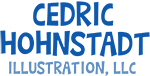


 Yesterday during my studio tour I posted a photo of an original sketch of Jafar given to me by master Disney animator Andreas Deja. I have mixed feelings whenever I look at this sketch. On the one hand, I feel deeply honored and inspired to have met Mr. Deja and to have walked away with an original sketch by him. On the other hand, the event is one of the most embarrasing moments of my career.
Yesterday during my studio tour I posted a photo of an original sketch of Jafar given to me by master Disney animator Andreas Deja. I have mixed feelings whenever I look at this sketch. On the one hand, I feel deeply honored and inspired to have met Mr. Deja and to have walked away with an original sketch by him. On the other hand, the event is one of the most embarrasing moments of my career.  Since then I've met and married my lovely wife (Jennie) and had a baby girl (Anna). I now live in the incredible shrinking house. Bedroom #2 became Anna's room, so I had to toss out some of my junk and move the rest into my studio, which was a tight fit. Then Jennie started a part-time job working from home, so I bought her a desk and wedged it into the studio as well. The house is feeling awfully tight. The upside is that it has forced us to live "lean and mean" and get rid of a lot of junk we didn't really need.
The studio is L-shaped, which makes it difficult to stand back and get a good picture. These pics were all taken with my iPhone (which has no flash) so they aren't real crisp, but they should do:
Since then I've met and married my lovely wife (Jennie) and had a baby girl (Anna). I now live in the incredible shrinking house. Bedroom #2 became Anna's room, so I had to toss out some of my junk and move the rest into my studio, which was a tight fit. Then Jennie started a part-time job working from home, so I bought her a desk and wedged it into the studio as well. The house is feeling awfully tight. The upside is that it has forced us to live "lean and mean" and get rid of a lot of junk we didn't really need.
The studio is L-shaped, which makes it difficult to stand back and get a good picture. These pics were all taken with my iPhone (which has no flash) so they aren't real crisp, but they should do: