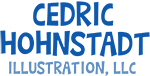18 Jul Favorite iPhone Apps (and most are free)
 One week ago today Apple opened the iTunes App Store, officially allowing third-party developers to write software for the iPhone. So far over 500 apps and games have been posted for download. Most are inexpensively priced (around $5-$10 each), and a large number of them are free. During the first weekend over ten million apps were downloaded by iPhone users.
One week ago today Apple opened the iTunes App Store, officially allowing third-party developers to write software for the iPhone. So far over 500 apps and games have been posted for download. Most are inexpensively priced (around $5-$10 each), and a large number of them are free. During the first weekend over ten million apps were downloaded by iPhone users.
The results so far are a mixed bag. Since Apple is allowing each developer to set their own price, higher cost does not necessarily equal better features. In fact, some of the free apps are better than similar apps that other developers are charging for. There’s also inconsistency in quality. Some apps are very stable, while others are rather buggy and/or seem to crash often. The good news is that developers are allowed to post free software updates to add new features and address bugs, although there seems to be a lag of days or even weeks between the time when an update is submitted to Apple and when it finally appears in the App Store. iTunes lets users rate each app, so you can tell at a glance which apps are worth downloading.
So far I’ve downloaded about twenty apps (mostly free). I was a little hesitant at first, fearing that a poorly-written app could wreak havoc on my iPhone’s overall perfomance. While I’ve had a few apps crash here and there, overall I’m happy to report that so far my iPhone is playing well with its new roommates.
I’m not much for video games, but here’s a few of my favorite non-game apps so far:
OmniFocus ($19.99)— A souped up task manager . The price is a bit steep but its worth it.
Since the iPhone was first released users have been scratching their heads wondering why Apple doesn’t allow them to sync their to-do lists onto the iPhone. It’s been a year now and there’s still no to-do feature from Apple, so many software companies have stepped in to fill the gap. There are several to-do list applications to choose from, some with more features than others.
OmniFocus is by far the best. It allows you to not just keep track of your daily tasks, but to also group them by project and by “context” (i.e. phone calls, errands, etc.). For example, if you want to run errands, just click the “errands” list and you can see every to-do that you’ve marked as an errand. There’s also a “due soon” folder that automatically gathers together every to-do item that is due in the next couple of days, and an “overdue” folder that lists each item that is past due. So far I’ve been very impressed. I never made much use of Apple’s to-do feature in iCal, but OmniFocus is so smart and easy to use that it’s become my main method of keeping track of all my daily tasks.
Zenbe (Free) — A simple and easy way to make and share lists. You can add/edit a list on your iPhone, and instantly share it with other users who can also add to or edit the list. My wife and I use this for shopping and running errands. When one of us notices that we are low on groceries or need a household item, we simply add it to a list. Then whichever one of us goes shopping can view the list and delete the items as we buy them.
WeatherBug (Free) — A souped-up version of the iPhone’s bare-bones weather app. It gives detailed weather forecasts for up to three cities including chance of rain/snow, wind speed, heat index, humidity, and dew point. It even lets you track weather radar in your city or anywhere in the country.
SpeechCloud (Free) — Finally, a voice dialer for the iPhone! Speak a name and SpeechClould will search your address book to find the best match and bring up the contact’s phone number(s) for dialing. This one’s a little buggy. It’s not as accurate as it could be and its doesn’t always bring up every phone number, but it’s better than nothing when you are driving and don’t want to take your eyes off the road to make a call. Hopefully an improved update will be coming along soon.
Jott (Free) — A handy companion to Jott’s phone service. For those of you who don’t know, Jott is a free online service that transcribes voice notes. I use it a lot while I’m driving and wish I could stop to write down a thought or a reminder. Simply dial the toll-free number, speak into the receiver, and Jott will transcribe your message and send it to you (or someone else) as an email. Pretty slick!
SaveBenji’s (Free) — That’s Benji’s as in Benjamin’s, i.e hundred dollar bills. This is the kind of software that can save you big bucks when shopping. Search for any item by brand name, product number, or barcode, and you can instantly see how much it would cost to order it online from over 100 major retailers (i.e. Amazon.com, Walmart.com, Bestbuy.com, etc.) The cheapest price automatically floats to the top, and SaveBenji’s lets you order directly from your iPhone if you’d like. This should come in handy especially when shopping for big-ticket items such as electronics or computer equipment.
Light (Free) — Turns the iPhone screen bright white, giving you a handy pocket flashlight and/or reading light.
Ebay (Free) — Shop, watch, and track your items straight from the iPhone. A pruned-down but easy to use version of the full ebay website.
PhoneSaber (Free) — This is just silly fun. Turns your iPhone screen into a light saber and makes saber noises as you swing it through the air.
These are just a few of the hundreds of apps available for iPhone users. Yet another reason to consider getting an iPhone if you don’t already have one.