09 Jul Mobile Version of CedricStudio.com (Work In Progress)
Illustrator Dani Jones has posted a great litlte tutorial with instructions on how to optimize your portfolio website for the iPhone. Her article really got me thinking. As more and more people are surfing the web with their smart phones, it seems innevitable that sooner or later a potential client is going to try viewing my website on a tiny...
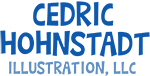


 On Monday Steve Jobs announced the new line of iPhones,
On Monday Steve Jobs announced the new line of iPhones,