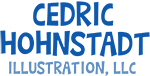06 Feb Ask Mr. Artist Guy: Should I Buy A Laptop Or Dekstop Computer?

Illustrator Doug Jones writes:
I have always had a tower type computer but now I am wondering if maybe I should go for a MacBook Pro as my main computer. Is there any reason to have the large tower type computers anymore?
A great question. I had to do a little research to answer this one. I’m fortunate enough to own both a powerful desktop machine and a laptop, and I use both regularly. Like many creative types I’ve been a devoted Mac user for several years, so I’m pretty clueless as to what’s available in the PC world. But I’m pretty sure most of what I have to say is just as true for users of either platform.
I’m not an expert on computers, so someone else may give you different advice. But as a commercial artist who works digitally, here’s my two cents. There are several issues to consider:
Portability. With a laptop you aren’t tied down to your studio. You can work on projects literally anywhere. I have a laptop and a portable Cinitq (see my review) which I use to take freelance work with me when I travel so that I can still meet my client deadlines. Last week I had a bad cold and, thanks to my laptop I was able to keep working while lying in bed. I even know of some artists who own tablet PC’s (a form of laptop that lets you draw on the screen) and have taken them out to malls and subways just to sketch. A laptop gives you tremendous freedom that a desktop machine simply can’t match.
Elbow Room. A laptop doesn’t take up much room on your desk, and if you need to clear off some room you can simply fold it up and tuck it away. Desktop machines, by contrast, take up significantly more space. But unless you are working in the corner of a one-room apartment, this shouldn’t be too big of an issue.
Price. Laptops are generally cheaper than their desktop counterparts. On the low end, the MacBook (Apple’s low-end laptop) is about $100 cheaper than the iMac (Apple’s low-end desktop machine). Personally I wouldn’t recommend a MacBook or iMac for a professional artist/animator/graphics person because they are so lacking in horsepower. For graphics work you should look at Apple’s high-end laptop, the MacBook Pro (which starts at $1,999) and their high-end desktop machines, the Mac Pro (which starts at $2,799, not including the monitor). You’ll notice that with the high-end machinery there’s a much bigger price gap between the laptop and the desktop machine. However, like most things you get what you pay for. Consider…
Horsepower. Up until a few years ago, laptops were waaaaay behind their desktop counterparts in terms of power and speed. Thanks to technological advances that gap has narrowed significantly, but it’s still there. The basic MacBook Pro comes with a 2.2 GHz processor and 120GB hard drive. The basic Mac Pro starts with a two 8-core 2.8GHz processors and 320GB hard drive. Both machines can be upgraded to be faster and more powerful for a marginal increase in cost.
How fast or powerful a computer is depends a lot on what you are asking it to do, and the intricacies of how a computer works are beyond the scope of my expertise. Suffice it to say that if you are doing a lot of graphics work (i.e. Photoshop) a modern laptop can hold its own and will definitely get the job done, but you will notice an improvement in speed and flexibility when working on a comparable desktop machine. It might just be my imagination, but it seems like I do a little more thumb-twiddling with my MacBook Pro.
If you want more details, here’s a more tech-centered comparison of the Mac Pro vs. the MacBook Pro.
Color Accuracy (or lack thereof). Laptop screens are notorious for their shifting color. Tilt your head just a little to the left or the right and the colors will immediately shift. If you are a stickler for color, a laptop can drive you bonkers. With a desktop machine there are some very nice, very large, very high-res monitors available which, with a little calibrating, can give you brilliant, spot-on color.
Screen “Real Estate”. Laptop screens are pretty tiny. Open a few palettes in Photoshop and suddenly you can find your working area reduced to a tiny small eight-inch square. With a large desktop monitor, by contrast, you can have all your palettes open, have several images open at once, and still be able to navigate everything efficiently. I have a 23″ Apple cinema display, and if I’m working on a large project like an 11×17 layout, I can pretty much see what it will look like at actual size. With a laptop everything always feels tiny and cramped. To help alleviate the problem you can buy a second display to hook up to your laptop, but then you lose the portability factor.
Expandability. You can add more RAM to your laptop (although not as much as you can add to a Mac Pro) and I’m pretty sure you can swap out a bigger hard drive if you want, but that’s about it. If you want to have a souped of computer with extra add-ons (i.e. a faster video card, a second internal hard-drive, the ability to watch TV on your computer, etc.), you’ll need to buy a desktop machine. Desktops also have more USB and Firewire ports for attaching printers, scanners, webcams, external hard drives, etc.
Which machine you purchase is up to you and your specific working style and needs. One final thought I would offer has to do with the issue of longevity. Whichever computer you buy, you can figure that in three to four years it will be obsolete, or at least start to act sluggish. That’s just the reality of technology. My approach has always been to buy the fastest, most powerful computer I can afford so that in 3-4 years it will still be marginally functional, and I can still make do for a longer period if need be. And during those 3-4 years my computer will be a little faster and more powerful than it otherwise would be. If I’d bought a smaller, slower computer three years ago, it’s would be reeeaaaally small and slow now.
Thanks to Doug Jones for the question. Got a question or a blog topic suggestion? Ask Mr. Artist Guy!
![]()