Posted at 00:00h
in
Uncategorized

Before getting into today's post, I want to thank the guys over at
Drawn! for graciously writing
a little blurb about my Schoolism.com posts on October 20. That day I got a lot of visitors to this site--over 3,700--and the following day my blog made #61 in the top 100 WordPress blogs for that day. Muchos Gracias, guys! And thanks to all you new readers who've been sticking around since.
--------
Yesterday my copy of Leopard, Apple's new operating system, arrived in the mail. (I ordered from Amazon.com and saved a few bucks. Their single-user version is $20 cheaper than Apple's retail price and the family-license version is $10 cheaper. Plus free shipping.) After reading thoughts about the upgrade from the talented and prolific
Tom Richmond, I thought I'd post my own experiences.
Upgrading your entire operating system is always a big project, and there are bound to be a few glitches. Most glitches are usually ironed out within a few months of the software's release, but early adapters take the brunt of it. Since Leopard is only a few days old I knew I'd run into some bugs, but I never expected to run into as many problems as I did.
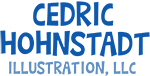


 Illustrator
Illustrator  I'm a huge Apple fan. I love their products. I drink the Kool-Aid. I sometimes wander in to the Apple store just so I can drool.
But lately the effects of the Kool-Aid are starting to wear off.
My biggest beef is with Leopard, Apple's new operating system. Leopard's new features promised to bring a new level of productivity and flexibility to my computer experience. I'm a sucker for anything that saves time or makes me more productive, so I upgraded to Leopard almost immediately. I should have known better. Apple has a nasty habit of releasing operating systems before they are truly ready. I knew the upgrade would be klunky at first and I was prepared to encounter a few annoying bugs. I never expected this much disappointment.
I'm a huge Apple fan. I love their products. I drink the Kool-Aid. I sometimes wander in to the Apple store just so I can drool.
But lately the effects of the Kool-Aid are starting to wear off.
My biggest beef is with Leopard, Apple's new operating system. Leopard's new features promised to bring a new level of productivity and flexibility to my computer experience. I'm a sucker for anything that saves time or makes me more productive, so I upgraded to Leopard almost immediately. I should have known better. Apple has a nasty habit of releasing operating systems before they are truly ready. I knew the upgrade would be klunky at first and I was prepared to encounter a few annoying bugs. I never expected this much disappointment.  Before getting into today's post, I want to thank the guys over at
Before getting into today's post, I want to thank the guys over at