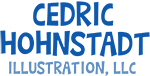27 Feb The Return of “Ask Mr. Artist Guy”
It’s been a while since I took the time to answer reader questions. These posts take longer to write, and with life getting crazy and my blog moving from a daily to semi-daily format, they fell by the wayside. I decided it’s time to try to weave this feature back into the mix.
To make up for lost time I’ll answer not one but two reader questions:
Tony LeTourneau writes: “I found your posting a while ago that you are using a Cintiq. I wanted to touch base with you to see how you have liked it and if you have found it to be a significant difference from your older Wacom Tablet. I am considering buying a Cintiq and wanted to get another illustrators opinion.”
A Cintiq is a huge improvement over a Wacom tablet. I used a tablet for years, and while I enjoyed painting digitally I never could get the hand-eye coordination thing down. It’s just too unnatural to look away from your hand when you are drawing. I made it work for painting/shading, but for actual drawing and inking it was faster to work straight on paper than to wrestle with the tablet.
A tablet also lacks the “rotation” factor. Many artists like to rotate their paper back and forth as they draw/ink, myself included. But since a tablet’s orientation is tied to the monitor, and the monitor doesn’t rotate along with the tablet, when I would spin the tablet the lines I drew never went where they were supposed to.
A Cintiq solves all these problems. Drawing is natural and rapid. You can rotate the Cintiq almost 360 degrees, and tilt it as steep or as shallow as you’d like. It’s also very efficient. You can fix mistakes much easier than you can on paper (just hit “undo”), and you don’t have to waste time scanning in your artwork and then cleaning it up. A Cintiq is expensive, but for me it has more than paid for itself in terms of the amount of time I save.
However, the Cintiq does have some shortcomings. First, if you work digitally from start-to-finish (as I do) you have no “original” artwork to frame and hang on a wall. Inking is also tricky on a Cintiq. Inking in Photoshop can be wonky, and inking in Illustrator takes some getting used to (although with practice I’ve achieved some nice results). Some people ink in Painter or Sketchbook Pro with good results, but that means buying additional software. Finally, a Cintiq is very smooth—you are drawing on glass, not paper—and some Cintiq users say its just not the same, they miss the feel of drawing on paper. Fortunately for me that’s not a big deal.
John Beatty writes: “As I was doing my errands the other day, I thought; ‘I wonder how other Freelancer’s deal with going to the post office, going to the bank, getting office supplies, etc, etc.’…how to you work around your errands that ‘must’ be done, while in the middle of a deadline, when every minute is precious!…I know you’re married and that probably can help, if you wife isn’t a full time employee too?”
Great question. As a freelancer you have to wear a lot of hats including bookkeeper, errand boy, and janitor. The better you are at time mangamement, the easier things go.
Like many creative types organization does not come naturally to me. I’ve had to train myself and pick up some tricks and shortcuts along the way. The most important thing is to prioritize and plan ahead. Everything should revolve around your clients’ deadlines. Decide which tasks are urgent and which can wait until a rainy day, and then plan accordingly. If you manage your time well you will very rarely find yourself so swamped that you are unable to spare an hour to run an important errand.
I’ve found it helps to get in the habit of keeping a work log on every project. Over time tracking your hours will help you get a sense of how much time you actually spend doing different types of client projects. Eventually you will learn to predict with a fair amount of accuracy how long each project will really take, and that will help you to figure out how much time you will have left over for errands and other tasks. My wife created a template in FileMaker Pro that I use to log my time spent each project, but you can also buy one of several desktop or web applications designed specifically for freelancers to track their hours.
If you can carve out a big chunk of time it’s best to run several errands at once (and being a freelancer you can do them while everyone else is at work, avoiding rush hour traffic and long lines). It’s also a good excuse to get out of the studio for an hour or three. Sometimes deadlines pile up and then it gets tricky. If I have to I can send my wife to run errands for me, but when I was single I had to learn to plan ahead and run the errands either before or after things got crazy. In today’s fast-paced world that’s a vital skill to learn.
Modern technology makes it easier than ever to get organized. I use Apple’s iCal software to keep track of my deadlines, meetings, etc. On my iPhone I use a great app called OmniFocus to organize my to-do list. It lets me know when something has to be done soon or if it’s overdue. Most smart phones will also let you keep a shopping list on-the-go (I use an iPhone app called Zenbe). When you find yourself in a big-box store just whip out the list and get everything you need at once.
Most of this is just common sense. It just takes practice and discipline. Believe me, if I can learn basic time management anyone can.