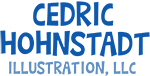26 Mar Keeping On Top Of The Clutter
I’m slowly getting over a monster cold, which means work is piling up and my to-do list is growing whiskers. It doesn’t help that, like many creative types, my ducks aren’t always in a perfect row. Fortunately a few months ago I put a simple system in place that has helped me stay (mostly) organized and will go a long way towards helping me get back on track with minimal hassle. Let’s call it a “three folder system”, unless I can come up with a cheezier name.
I wish I could remember where I got this idea (probably a blog). Using my email inbox as an example, here’s how it works:
In my email program I’ve created three folders:
- 01-Today!
- 02-This Week
- 03-Whenever
Since my folders are alphabetized, the numbers in front of the folder names ensure that these three folders stay at the top of the list.
Every time I check my email, I quickly scan my messages and begin sorting them into the folders. If an email requires a prompt response, I move the message into the “Today!” folder and I make sure that folder is empty by the end of the day. If the response can wait a day or two, I move it into the “This Week” folder. I try to make sure that folder is empty by the end of the day on Friday. All other emails go into the “Whenever” folder, and I get to them when I can.
This system has two advantages: First, it ensures that my email inbox is always empty. I can’t tell you how freeing that is. Second, it helps ensure that nothing gets buried or falls through the cracks. I feel like I’m in control of my email and not the other way around.
A side note about email: I used to have my email program set to automatically check for new messages every 15 minutes. That meant that four times an hour I was being interrupted by my computer telling me I’ve got new mail. Eventually I realized that most emails aren’t that urgent, and my creative flow was being interrupted needlessly. I now have my email program set on manual. I check for messages only about 3-5 times per day, whenever I need a break and have time to deal with several emails at once. That way my creative “groove” isn’t interrupted and I’m more productive as a result.
But I digress.

I’ve also applied this three folder system to my paperwork and snail mail. I have three paper trays on my desk (the kind you can buy at any office supply store), labeled “Today”, “This Week”, and “Whenever”. All my bills, junk mail, and misc. paperwork goes into one of these trays. I make sure the “Today” tray is empty at the end of the day, and I try to make sure the “This Week” tray is empty at the end of the day on Friday.
Over time I eventually added two more paper trays: One is labeled “Finances” and I use it to hold receipts, paid bills, etc. that need to be entered into my accounting software (I use Quickbooks Pro). The other tray is labeled “To File”, and that’s where I put everything that is ready to be stored away in one of my filing cabinets. When I’m feeling “burnt out” creatively and need to take a break, sometimes I’ll start chipping away at the “To File” pile.
You may also want to try a similar three-folder system to organize all the clutter on your computer desktop.
This system has helped me to feel more organized and freed me up to be more creativeis. It’s simple, easy to use, and best of all it doesn’t cost a thing (except maybe a few paper trays).
Do you have any other ideas for helping to stay organized? Leave a comment and share them.