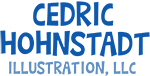22 Jan Free Photoshop Pencil Brushes

I do all my artwork from start to finish in Photoshop. It’s a very powerful program and overall I enjoy using it. But I’ve never been thrilled with Photoshop’s brushes.
There’s nothing in Photoshop that does a good job simulating the look and feel of a real-world graphite pencil. Painter and Sketchbook Pro are have pretty good pencil brushes, but I’m so used to Photoshop that I don’t really want to go to the trouble and expense of learning a new program. Instead, to simulate pencil I’ve been using the standard hard-brush tool in Photoshop with the opacity set to 30%. That way I get a thin gray line that I can build up with pressure and crosshatching. For rough sketching it gets the job done but it’s really not the same thing. The results are satisfactory at best.

Then I discovered these Photoshop brushes (Nagel Series 33) from Dave Nagel at CreativeMac.com that do a pretty good job of simulating graphite and chalk. I’ve only had a little time to play around with them and have yet to try them on a client project, but so far I really like them. It’s a huge improvement over anything that comes standard with Photoshop. My favorite is an 11-point brush called NagelSeries33-CharcoalPencil1. I used it to sketch the doodle up above. The texture looks like a lot like graphite, and you can get a nice range of dark-to-light simply by pressing harder with the Wacom stylus. I think I’ll be using it a lot.
And best of all, the brushes are free. You can download the brushes and get instructions on how to install them here.