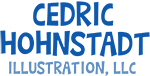10 Oct Surviving a Blackout: Get a UPS

This article is primarliy aimed at two groups of freelancers: Californians who have been experiencing massive power outages, and Minnesotans who live in my blackout-proned neighborhood.
In recent months I’ve had three major power outages lasting several hours each, plus a few minor ones. Twice, in order to meet deadlines, I’ve had to pack up my computer, drive across town, and set up a temporary studio at my mother-in-law’s house. She was very sweet for letting me impose on her, but it was an enormous hassle nonetheless. (Untangling a rat’s nest of computer cables in the dark is not what I would call fun.)
After the third outage in two months, I’d had enough. I sent my wife to Best Buy to purchase a UPS.
 No, I’m not talking about FedEx’s competitor. UPS stands for Uninterruped Power Supply. It’s basically a surge protector with a giant battery attached, designed to provide power to energy-hogging machines like computers. The battery will last for 15-100 minutes (depending on how much juice your particular computer saps, and on how many other things you plug into the UPS). The power supply is uninterrupted, meaning that if the electricity spikes, surges, or blacks out, your computer won’t even flinch. It will just keep on purring as if nothing had happened.
No, I’m not talking about FedEx’s competitor. UPS stands for Uninterruped Power Supply. It’s basically a surge protector with a giant battery attached, designed to provide power to energy-hogging machines like computers. The battery will last for 15-100 minutes (depending on how much juice your particular computer saps, and on how many other things you plug into the UPS). The power supply is uninterrupted, meaning that if the electricity spikes, surges, or blacks out, your computer won’t even flinch. It will just keep on purring as if nothing had happened.
15-100 minutes may not seem like much, but you have to remember that a desktop computer with monitor requires a lot more electricity than a smaller device like a cell phone or even a laptop. I plugged my computer, modem, airport, and Cintiq into my UPS. Since my Cintiq is a power hog, the UPS drops to about 14 minutes of power. But that’s still plenty of time to fire up my laptop and copy over some files before the UPS runs dry. I also purchased a spare battery for my laptop, which means once the files are copied I can keep working for several hours after a power outage and still meet my deadlines.
Even if you don’t have a laptop, a UPS is still a good idea because it lets you save whatever files you were working on and shut down your computer safely. Otherwise, a power outage could mean losing hours of unsaved work. I’ve been there, and it’s not pretty. Sometimes grown men do cry.
Last week we had a storm that put my new system to the test. Night owl that I am, I was up working at 2am. The lightning flashed, the thunder rumbled, and sure enough everything went pitch black…except for my Mac. It was glowing brightly, almost smiling at me, comforting me with its soothing glow. (Okay, maybe I spend too much time at my computer). It only took six minutes to copy my files over to my laptop, so I was ready to keep working with eight minutes to spare. My system had passed the test!
True, I had to fork over some cash to get everything set up. But in the long run it will actually save me money. In my business time is moolah. The amount of time I lose packing up my studio and moving it across town—or worse, not being able to work at all—means dollars lost. Not to mention missing a deadline could mean losing a client, and therefore losing repeat business.
Granted, power outages are usually seasonal and most people probably don’t experience them as regularly as I do. But I would still recommend it as a sort of inexpensive insurance policy. For the busy freelancer, a UPS can keep you rolling through those blackouts.