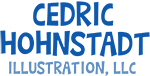25 Oct Re-Post: Need inspiration? Make an Art Screen Saver!
Here’s a re-post from way back when my blog was only a couple of months old.

(Turtle artwork by Guy Francis)
Like a lot of artists, I get challenged and inspired by drooling over the work of other artists (like the ones listed to the right, for example). One of the best ways for me to keep that inspiration going is to create a screen saver of their work. That way, any time I need an inspirational kick all I have to do is look up from my drawing board and watch my computer screen for a few minutes.
Here’s how to create your own screen saver on a Mac with Safari. It’s super-simple.
First, start collecting inspirational goodies:
1. Create a folder (anywhere on your computer) to store all the images. I named mine “Other Artists”. (Within the folder I have the artwork organized into more folders by artist’s name, but that’s optional.)
2. In Safari’s Preferences, click on the “Save Downloaded Files to” drop-down menu and select the “Other Artists” folder.
3. When you find a super-cool piece of art, control-click and select ‘Save Image to “Other Artists'”.
Then, set up your screen saver:
1. Open System Preferences and click the “Desktop & Screen Saver” icon.
2. Click on the Screen Saver tab.
3. Under the “screen savers” list at left, scroll down and select “Choose Folder”.
4. Locate the “Other Artists” folder and click “Choose”.
5. Adjust your other screen saver settings to your liking, then quit System Preferences.
That’s all there is to it! I hope I’m not violating any copyright laws by downloading other people’s work, but I figure if someone posts their art online for me to view on my personal computer, it must be ok for me to use that art elsewhere on my personal computer…as long as it stays on my private computer screen. But if I’m mistaken on that, I’d welcome anyone correcting me.